TAGS ON YOUR BLOG(BLOG)
Utilizing Categories and Tags on Your Blog
First of all, let’s address something that is so uncommon in the blogosphere, that I almost feel it must be a taboo of some kind — linking to categories and tags from within your pages and posts.Not only do I consider this okay to do, I actively encourage it. Remember — you are creating categories and tags that are of use to the reader, so why not link to them? Say I’m on a health and fitness blog, and I’m reading a post on running. Half way through the post I encounter this text:
If you’re into running, we recommend that you check out our running section here on the blog.I might open that up in a background tab (which will of course reveal the “Running” category on the blog). Now let’s say I’m particularly into marathon running, and I come across this text later on in the post:
Some say that marathon training is more difficult than the marathon itself.The above could be a contextual link that points to the tag archives for “Marathon Training”.
Both links above are great examples of how you can interlink to both category and tag pages in a way that benefits the reader. Generally speaking, the more you interlink on your blog, the more engaged your readers will be, so take every opportunity to keep them on your site.
One side-effect of linking to categories and tags repeatedly (by interlinking and/or navigational links) is that link juice will be passed to those archive pages, which means that they will have a chance of ranking in Google. Because you are focusing on producing a limited number of highly relevant and useful categories and tags, each page has a chance of establishing itself for keyword terms.
Optimizing Categories and Tags for SEO
Now let’s get down to the nuts and bolts of the matter — optimizing your taxonomy pages so that link juice flows in the right areas, and editing onsite SEO so that each taxonomy page looks useful to the reader.You need to get your hands on the free SEO by Yoast plugin. If you don’t already use it, say hello to the best SEO plugin for WordPress, hands down. Whilst there are an awful lot of beneficial things you can do with this plugin, in this article we are going to focus solely on optimizing your taxonomy and archive pages.
First of all, navigate to the “Titles & Metas” settings page:

On the first tab of that screen, under “Sitewide meta settings”, check the “Noindex subpages of archives” checkbox:
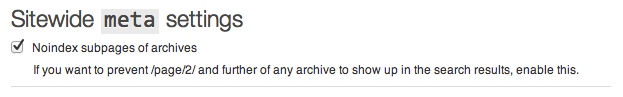
Our aim is to rank one page for any given taxonomy, not several. If Google indexes taxonomy subpages, it will probably not do a great deal of harm, but could potentially take away from the strength of other pages. Given that there is no benefit in these pages being indexed, you may as well ensure that they are not.
Next, navigate to the “Taxonomies” tab. Here you will be able to set title templates for each taxonomy type and choose whether or not they should be indexed and/or followed by search engines. The way in which you present the title of each taxonomy page is important in making it clear to a search engine user that the page is of use to them. Here are the settings I use:
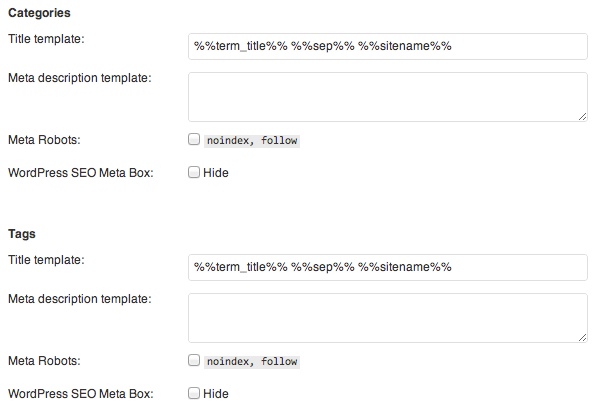
As you can see, the “noindex, follow” boxes are unchecked, which means that the search engines will both follow these pages and include them within their index (which is exactly what we want). Furthermore, I have created a title template that, trusting you have named your categories and tags well, will be readable and informative to the searcher.
Based upon the above template, a title for a tag on an imaginary blog could read as follows:
Michael Crichton | The Best Sci-Fi Books BlogIf you’re interested in Michael Crichton (and sci-fi), a title tag such as that showing up in your search engine results page (SERP) would be quite compelling. This is why I previously advised you to use title case when naming categories and tags — a lowercase tag would look far less presentable in the SERPs:
michael crichton | The Best Sci-Fi Books BlogWhilst I don’t typically advise that you include your blog’s name in title tags for posts and pages, it is perfect for providing context (and additional relevant keywords) for what might otherwise be a mysterious category or tag.
If you’re having trouble in creating title templates, click on the “Help” tab to see a list of variables that you can include (such as &&term_title%% and %%sitename%%).
Once you’re done setting your title templates for categories and tags, click onto the “Other” tab. You will see options relating to author and date archives. If you’re running a single author blog, you should disable author archives. And personally I always think that you should disable date archives, unless the date of a post is in some way pivotal to how people might search for your content.
Wrapping Up
If you take the time to create and maintain a limited set of highly relevant categories and tags, you will see benefits in time. For instance, I launched a new blog just a couple of weeks ago, and although Google has only crawled it once (ten days ago) and I have only received a handful of visitors, I have already received a couple of search referrals via taxonomy pages.Forget about “tag stuffing”, or creating a vast list of unhelpful categories. Focus on usability and e
Comments
Post a Comment